Scarlett MixControl is the control software that is used to control the output routing and settings for the Scarlett interface range. This tutorial will explain the features and settings of Scarlett MixControl to allow the greatest amount of control over the interface. Output Status - This displays the current output status of an analogue output. If the output is blue, this means that the output is switched on and its level will be dependent on the level attenuator, and the dim and mute buttons. This is suitable for monitor outputs. If the output is red, this means that the output is switched off. If the output is silver, this means that the output is switched on and its level will not be dependent on the level attenuator, and the dim and mute buttons. This is suitable for headphone outputs and external processors. The output is switched between red and blue by clicking on it, and is turned silver by shift-clicking on it.
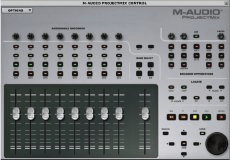
A window with a representation of the knobs, buttons & faders on the ProjectMix
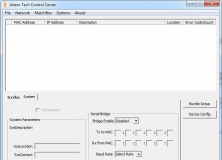
This is an easy to use configuration and monitoring tool for CobraNet devices.
Comments